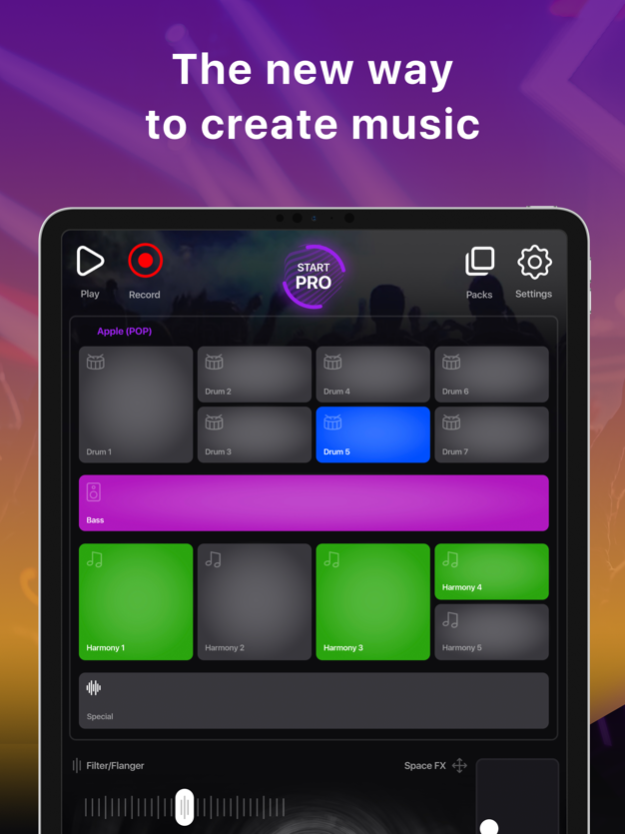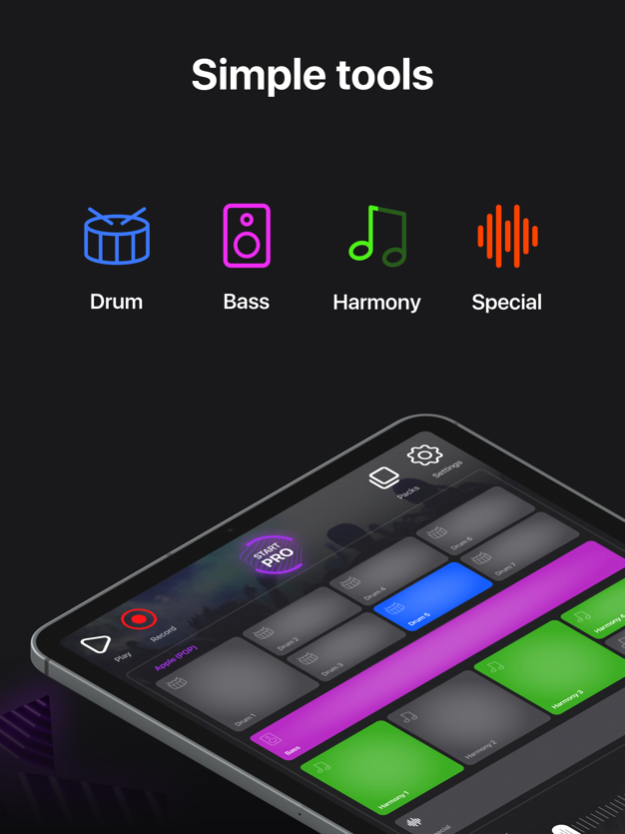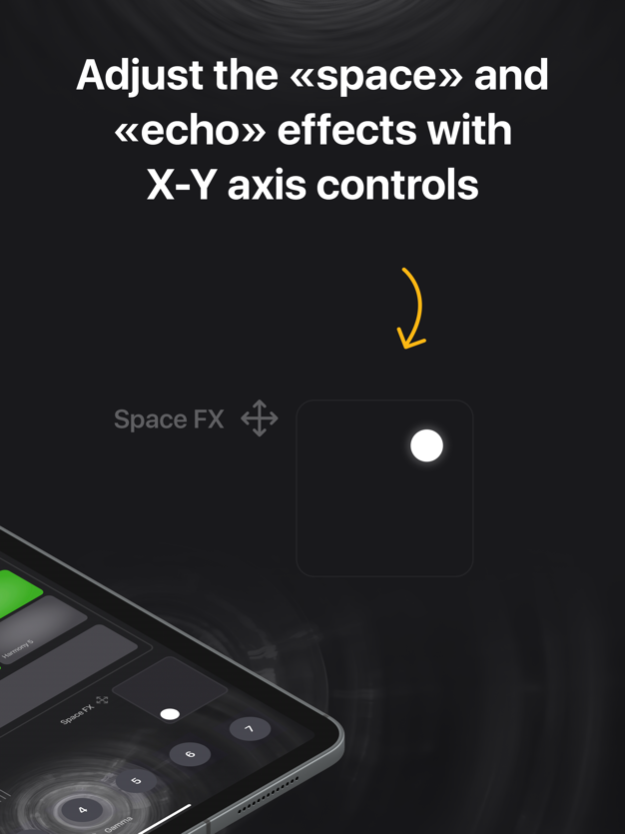MuzArt Beats - Music Mix Maker 2.55
Free Version
Publisher Description
Welcome to a whole new level of making music with MuzArt Beats!
With more than 15 different music genres and unique Gamma modes to switch between melodic variations!
You can feel like a real DJ or the whole band on a big stage! Try out this new level of making your very own music symphonies with MuzArt Beats! With more than 10 different genres and Gammas to switch between melodic variations!
Meet MuzArt Beats, your new favourite app for creating music pieces on iPhones and iPads!
Drums, bass, harmonies and different melodic variations (unique Gamma mode!) - everything that you need to create your own highest quality music!
Simple and inspiring!
-More than 3000+ sounds and cool effects
-You get a weekly new sound pack
-Musical genres: EDM, Hip-hop, House, R&B, Rock, Retro wave and much more
-HD music quality
-Super modern design
-No ads!
-Accessible
-Clear interface
-Works on iPhones/iPads
-Play with your own music and add different sound effects
-Share your created music with your friends and surprise them!
MuzArt Beats Features:
1) Hi-End Filter/Flanger effects with authentic analog sound emulation
2) Unique Gamma Selector - Just select any of 7 variations and have a taste of your new authentic music!
3) Use X-Y effects online for more effects (X - Space (Reverberation) Y - Echo (Delay)
4) Simple, user-friendly interface with unique controls to create the best music
5) High-Quality sound packs created by professional producers who use the best studio gear!
Subscription information:
- Subscribe for unlimited sound packs
- Prices are equal to the value that "Apple's App Store Matrix" determines is the equivalent of the subscription price in $USD.
- Free trial subscription is automatically renewed unless cancelled 24 hours before the renewal
- Payment will be charged to your iTunes Account at confirmation of purchase
- Your Account will be charged for renewal within 24-hours prior to the end of the current period, at the same price
- No cancellation of the current subscription is allowed during active subscription period
- Subscriptions may be managed by the user and auto-renewal may be turned off by going to the user’s Account Settings after purchase
- Any unused portion of a free trial period, if offered, will be forfeited when the user purchases a subscription to that publication, where applicable
Questions of suggestions? You can reach out to us at info@rrk-apps.com
You can read our Privacy Policy at https://rrk-apps.com/privacy-policy.html
Our Terms of Service: https://rrk-apps.com/terms-and-conditions.html
MuzArt Beats – Simple and Fun!
Available exclusively on iOS.
Jul 2, 2023
Version 2.55
-Fixed some issues, performance optimization
About MuzArt Beats - Music Mix Maker
MuzArt Beats - Music Mix Maker is a free app for iOS published in the Audio File Players list of apps, part of Audio & Multimedia.
The company that develops MuzArt Beats - Music Mix Maker is RRK APPS LIMITED. The latest version released by its developer is 2.55.
To install MuzArt Beats - Music Mix Maker on your iOS device, just click the green Continue To App button above to start the installation process. The app is listed on our website since 2023-07-02 and was downloaded 3 times. We have already checked if the download link is safe, however for your own protection we recommend that you scan the downloaded app with your antivirus. Your antivirus may detect the MuzArt Beats - Music Mix Maker as malware if the download link is broken.
How to install MuzArt Beats - Music Mix Maker on your iOS device:
- Click on the Continue To App button on our website. This will redirect you to the App Store.
- Once the MuzArt Beats - Music Mix Maker is shown in the iTunes listing of your iOS device, you can start its download and installation. Tap on the GET button to the right of the app to start downloading it.
- If you are not logged-in the iOS appstore app, you'll be prompted for your your Apple ID and/or password.
- After MuzArt Beats - Music Mix Maker is downloaded, you'll see an INSTALL button to the right. Tap on it to start the actual installation of the iOS app.
- Once installation is finished you can tap on the OPEN button to start it. Its icon will also be added to your device home screen.